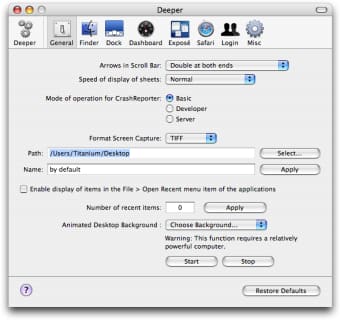Mac customization utility
Advanced users know and trust Onyx, the maintenance and optimization tool for Mac. Deeper, created by the same developer is like a lighter version of Onyx, essentially offering up all the customization options.The interface is divided into all the main sections that Deeper allows you to customize. You'll be able to fiddle around with the Finder graphical effects like zooming and set horizontal and vertical spacing.Deeper also lets you choose what items you wish to show in the Finder menu. We also liked choosing how many history items appear in Safari or setting it to automatically open up PDFs in the browser.Another handy setting is automatically disabling the cache. In login settings, you'll be able to choose what users appear and whether to disable elements like Restart or Logout.Deeper can also show the Debug Menu for pretty much all of your Mac features like Spotlight, your Address Book or Terminal. While for some sections Onyx lets you adjust a good deal of settings, for others it's surprisingly limited.The browser, for one, is limited to Safari. Similarly, settings for Dashboard and Expose don't really offer anything special. If you don't already have Onyx, Deeper is a good app to have to fiddle around with your Mac's hidden functions.
Changes
Bug in the Login panel corrected Help updated